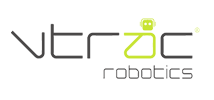Which end-effector does Dobot Magician have?
Dobot Magician end effectors include suction cup, pen holder, laser, gripper and 3D printing. Just change the end effectors, thus achieving functions of suction, drawing & writing, laser engraving & gray engraving, picking up and 3D printing.
Which package of Dobot Magician include?
The package of basic version contains robot arm, suction cup, gripper, drawing & writing and 3D printing kit. The educational version adds laser kit (laser engraving & grey engraving ), WIFI module, Bluetooth module, stick controller kit and LEAP MOTION based on the basic version.
What is Teach & Playback?
Teach & Playback, a function of teaching the robot a position (multiple positions actually) and then play it back. Teach means recoding the current XYZ coordinates of Dobot Magician and forming into the sequence of point-to-point. Playback indicates repeating action designed by users.
What is the high point of drawing & writing?
Users can use a gel pen, ink brush, fountain pen and other kinds of pens, at the same time, our new software can support PLT, BMP, SVG, DXF and other forms, which has a repeatability position accuracy of ±0.2mm.
What is hand-guide teaching?
One can make Dobot Magician memorize movements by simply pressing the button and dragging it, and make it repeat by one click. One can also customize its movements by more accurately setting parameters on its PC software, where the playback list can be manually edited.
What is laser engraving? What kind of material can be engraved on?
Laser engraving is highly precise with the latest advanced 405nm 500mW laser tube of blue-violet emission, which gets larger output power and wider engrave range. Moreover, users can engrave personalized patterns on various material like leather, kraft liner board, wood and so on. Also, the latest laser kit can control laser output power to engrave via PWM.
What is grey engraving?
Dobot Magician can engrave not just lines, it can also sketch images with shades. For example, one can engrave a picture with grey scale variation of black-white on wood. The figure is shown as below:

What's 3D printing? What's the material it support, the software it used & format it applied to?
3D printing, a kind of rapid prototyping technology, which uses powder metal or plastic and other adhesive materials on the basis of digital model files, fabricates objects through layer-by-layer printing. Dobot Magician is compatible with mainstream open-source 3D printing software: Repetier Host, you can download the latest version from the official website: https://www.repetier.com/
Users can build one’s own 3D model and transfer it into STL file, also, one can search free models to import them directly.
What are the highlights of Dobot Magician 3D printing?
Dobot Magician is an extensible desktop 3D printing. Not only it can reserve the integrity of function, but also develop more other applications, such as laser engraving, drawing & writing besides the basic demand for 3D printing. Because of its extensible 3D printing without restrictions of structure, it can also do double colour.
What is visual programming? What kind of visualized platform employed by Dobot Magician?
Visual programming, a system using patterned procedure codes where users combine a set of executive programs as their wish, can be realized complicated operation by Dobot Magician. It is very easy to learn to compare with traditional program learning. Dobot Blockly is a visualized programming environment developed for Dobot Magician, based on Google’s open-source platform Google Blockly. On Dobot Blockly one can program by simply putting puzzles together, it is intuitive and highly readable. It also integrated exclusive API for Dobot Magician, one can use them right away.

What updates does Dobot Magician controller have? Which interface? How to use?
Dobot updates the latest ARM controller, thus enhancing the processing capacity of microcontroller and users can access to the new sensor, controller and something like others through serial port communication. Dobot Magician has 13 extension ports where users can connect them to external modules and program them to work together, realizing more advanced features.
What is second development?
See Dobot Magician as a platform, do what you want it to do by offered SDK and called API using Python, Java, C++ and other main languages to program. If what user used development language is outside the scope of SDK, or one wants to expand it into other platforms like PC, PLC and any other control system to control Dobot, one can use the underlying communication protocol to communicate with Dobot Magician directly, achieving advanced and customized development of application functionality.
What is Multi-Dobot Cooperation?
Through WIFI connection or connecting both machines to an external board, one can control multiple Dobot Magicians all at once. This not only saves one controlling devices but also improved efficiency in operating and calibrating.
What is offline mode?
Dobot Magician has internal storage for commands. A user can upload its own playback list or codes and let it run on its own without connecting to any device.
If Dobot Magician encounter obstacles and misses some steps during its running, and results in wrong points, what should I do next?
Press Home button firstly and continue your operation.
What should I do if the sorting Dobot don’t run but both programs are running normally and blocks have already been in front of the photoelectric sensor?
Open the blockly module, and run the test program below to check the photoelectric sensor is normal or not. If there are no barriers in front of the photoelectric sensor, the value will be 0; otherwise, the value will be 1.

Note:
1)If you choose the Interface GP2 in blockly module, and the sensor should be connected onto the Interface GP2 on Dobot arm correspondingly.
2)You can use the spin button on the back of the photoelectric sensor to adjust its sensing distance. Clockwise (C.W.) spinning means making the distance longer and anticlockwise spinning means making the distance short. If the data of the sensor is always 1 or 0, you can try to deal with the problem by slightly spinning it.

What should I do if Dobot arms stop above the color sensor and places blocks on it during its sorting process?
Take a close look at the colour of the indicator light. The yellow indicates the next running of the Dobot arm is limited, and you should modify its position point.
What should I do if the colour sensor doesn’t work or it can only distinguish one colour?
1) Check the present software firmware and the version of Dobot Studio whether they support the colour sensor or not.
2) The distance between the colour sensor and wood blocks shouldn’t be too long or too short, it had better in the range of 5~10 mm.
3) Check the pre-setting colour sensor interface and the actual interface is consistent or not.
4) If the above-mentioned methods are noneffective, please open the blockly module, and run the test program below. Check the reading data in Running Log which is on the right, and you should change a colour sensor if the reading data is abnormal.

What should I do if the linear rail is moving erratically?
What should I do if the homing position of the linear rail is abnormal?
If the linear rail is in the position as shown in the following picture, you can control its movement through Dobot Studio. If it cannot go back to the original homing position, zero in the machine.
Note: The position of the Dobot will default to the homing position as soon as it is powered on. First, press Home to move the Dobot into the homing position and then begin operations.

First, press Home to move the Dobot into the homing position and then begin operations.

What should I do if the Linear Rail begins to write abnormally?
What should I do if the Linear Rail begins to write abnormally?
For example, the linear rail writes in reverse order.
A: The linear rail writes in the reverse order when the completed PLT file is inputted through Dobot Studio.
The correct writing order starts from the last stroke of the last character, shown in the following example.

What programming languages does Krypton support?
<p>Abilix Krypton supports Chart, Scratch, C Language and Java Programming</p>